How to change facial features in photoshop? Yes in the latest update to Adobe Photoshop introduces a new type of filter that uses Artificial Intelligence to make big changes to our photos.
The filter applications to change the age of people are very popular in India and the rest of the world, but the truth is that they are not very reliable.
Some, like the famous FaceApp that can change facial features, can be a danger to your privacy, but the truth is that most do not even work properly. If an application “makes us old”, it usually only changes the color of the hair to white and wrinkles the face.
It turns out that changing a person’s appearance is more difficult than it sounds, and now Adobe has shown how it can be done in a compelling way, using Artificial Intelligence.
Change facial features in new Photoshop
Adobe today released an update for its most popular program, Photoshop; the image editor is already synonymous with “modified image”, and the new features introduced with the latest version confirm this, since most focus on changing our images (change facial features) so that it is not noticed.
To do this, Adobe bets on Artificial Intelligence, with the development of “neural filters“, a series of tools to modify images with subtle effects and changes, and others that are not so subtle.
The neural filter that attracts the most attention is the one that changes the age of the person; We just have to select the area where the subject’s face is, and change the age by sliding the control. This is much more accurate than mobile apps, which tend to just make us “old”; Photoshop’s solution allows us to take just a few years off, for example.
Not only that, but these filters are also capable of changing our expressions; We can amplify and reduce emotions such as “joy“, “surprise” or “anger” in the same way as with age. Other tools on the other hand try to clean our photos of unwanted elements, such as glasses; yes, AI can also take our glasses off.
Filters and effects can now be passed from one image to another.
For example, we can put one person’s makeup on another; but also that we can make Photoshop determine the style of a photograph, and apply it to a different one.
That even allows coloring in black and white images, and while the results may not be perfect, they can be a great foundation for improvement. Photoshop is also capable of changing the skies of our photos,
For others that allow us to get “more dynamic” images, according to Adobe.
Illustrator on iPad

The other big announcement that Adobe had for today is the presentation of Illustrator for iPad, one of the apps most requested by users. Illustrator is one of the favorite programs of cartoonists and artists for all the possibilities
It offers, and now it is finally available for the Apple tablet, after the launch of Photoshop for iPad.
The good thing about this version is that it is fully compatible with the Apple Pencil, so we can take advantage of all its advantages such as precise detection of movement and stroke.
Illustrator for iPad is somewhat simpler than the desktop version, but it retains most of the tools; In addition, some are more intuitive on the iPad, such as the ability to enlarge the image and use gestures to select objects.
Download: Adobe Illustrator for iPad
You can contact us to let us know if we are missing something on our page. I hope you like it and thank you for your visit.




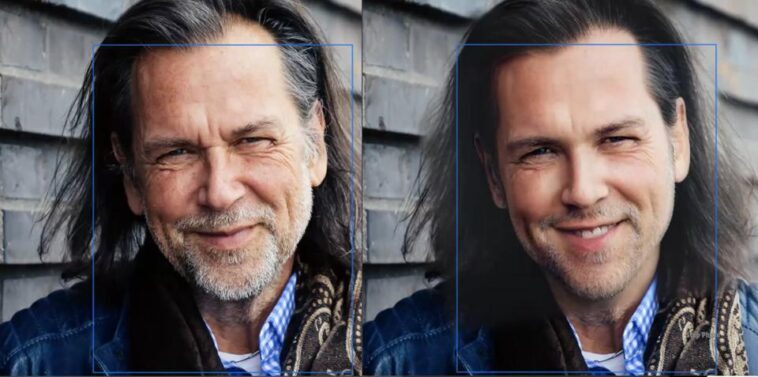



GIPHY App Key not set. Please check settings