An image that depicts what is on the screen of a computer or other device, such as a phone or a kindle, is termed a screenshot, also known as a screencap or screengrab. Screenshots enable you to capture what is on your screen so that you may subsequently share it or check it up. It can be quite beneficial to take screenshots, save them, and share them.
People take screenshots for a variety of reasons. Some people use screenshots to save an online image or to record a specific scene from a video game. Others record their work in screenshots or record funny conversations to share with friends.
Taking screenshots is legal for a wide range of reasons, including documentation, education, and personal usage.
- to write down and distribute an error message or other bug you’ve run with.
- to demonstrate how to use a computer, phone, or other gadgets.
- to distribute an amusing or informative social media post.
- to record settings on a phone, computer, or other devices.
- to take a screenshot for a mock-up design.
- to download a picture from the web.
- to demonstrate a project’s progress.
- to record info.
- to backup information.
- an image to print.
- to write notes on a screenshot.
- to scale down a screenshot.
- to save a screenshot in another type of file.
- to take a screenshot on a touchscreen device such as a phone (sometimes, for software development and training purposes, it is helpful to show what the screen looks like on a particular phone model).
- use a keyboard shortcut on a computer to snap a screenshot (sometimes, for training or software development purposes, it is helpful to show what a screen looks like on a computer screen).
Got a business case for automating screenshots?
A screenshot can be taken in a variety of ways. The majority of users use their computer’s Print Screen button, Microsoft’s own built-in snipping tool, straightforward programmes like SnagIt, or holding down Shift, Command, and 3 buttons on a Mac. Find out from Google which buttons to push on your phone model. You can take a screenshot with the aid of a variety of cool tools and techniques. One of the greatest is Screenshotlayer, an API that can be used by any app to capture screenshots of any website. It can be integrated with various programming languages and tools. Users can upload screenshots to the Amazon Web Services Bucket or a custom FTP path using the software’s advanced export options, or save screenshots as image files to their computer.
Because you can set screenshots to function on a timer, using a screenshot API is preferable to simply capturing a screenshot with your phone. For instance, you may record camera footage on another website or a photograph of an auction site at a specific time.
You could wish to configure the screenshot API to activate when a stock API notifies you that a stock has reached a certain price or when a weather API notifies you that it is raining in a specified location. This might prompt the API to photograph a news service.
By using an Image to Text API, Face Pixelizer API, or Smart Image Cropping API to optimise images for sharing on social networks, you can modify the output of what images a screenshot API may send you with some simple programming abilities. These are only a few of the many possibilities when combining a screenshot API with other accessible APIs.
Anytime someone posts offensive words or photos, a law enforcement agency may combine a screenshot API with a social media API and an image detection API for nudity detection or minor detection to immediately grab a screenshot.
Nowadays, computer users have a lot more power, flexibility, and options for when and how to activate screenshots. Exist any moral ramifications?
When should you not take screenshots?
When collecting screenshots, there are a few moral and legal questions to think about. First, be sure you have their consent before capturing a snapshot of someone else’s creation (such as a website or document). If not, you might be infringing on their copyright. Second, make sure you have the necessary permission before taking a screenshot of any sensitive or private information (such as a medical record). If not, you might be breaking the law on patient privacy.
Just use screenshots with caution. For instance, you would be infringing someone’s privacy if you posted a screenshot of their private emails or communications without getting their permission. Using a screenshot of a person’s passport or driver’s licence, scammers can steal that person’s identity.
Is it illegal to take screenshots or photos of people?
The legality of screenshotting a picture of someone depends on the situation in which it was taken and how it was used, so there is no clear-cut answer. Generally speaking, unless it violates the subject’s privacy or puts them in danger, taking a screenshot of a photo without their consent is not likely to be illegal. Whenever a picture is protected by copyright laws, taking a screenshot of it is considered illegal.
Several factors determine whether it is acceptable to screenshot content from social media. These include any applicable copyright or privacy laws as well as the terms and conditions of the specific social media platform.
Just because you can take screenshots doesn’t mean that you should
It doesn’t follow that you should take screenshots just because it’s simple to do so. Technologies are putting more and more systems into place to either prevent screenshots or notify other users when screenshots are captured. If you capture a screenshot, there may be a variety of people you wish to notify. The other party would want to know, for instance, if you are taking a snapshot of a private document so they can take precautions to protect the data. The other party might also ask whether you’re taking a screenshot of a discussion so they can carry on the topic offline.
Be careful of what you post on social media
You should be cautious about the information you publish on social media now that you are aware of how much control and monitoring third parties can exert using screenshot APIs, social media APIs, and other image surveillance APIs.
Be aware that what you publish on social media and what other people screenshot could lead you into trouble. Users who have their stories and other content screenshotted by other users do not receive notifications on Facebook, Twitter, or LinkedIn.
Additionally, you should be aware that taking screenshots on social media without permission is not always possible. Let’s say you were considering screenshotting conversations on Instagram or Snapchat. If you don’t have their consent, it could become legally problematic because the other person might learn about it.
Rules for notifying users of screenshots on Instagram explained
Instagram used to notify users when screenshots were taken from their stories, but with future policy changes and technical advancements, this could alter once more.
Be warned that Instagram will notify the sender that you read their message if you snap a screenshot of a vanishing image or video that was given to you through direct messaging.
The notation “Screenshot” will appear in the conversation summary on your account’s home page, alerting the other user that a screenshot has been taken. You can check to see if someone has taken a screenshot of the conversation on the main messages screen.
How to avoid getting caught taking screenshots on Instagram
Others have discovered techniques for avoiding detection while taking screenshots on Instagram. Therefore, even if you believe your content to be secret, it’s possible that someone has found a hack or workaround for screenshotting it.
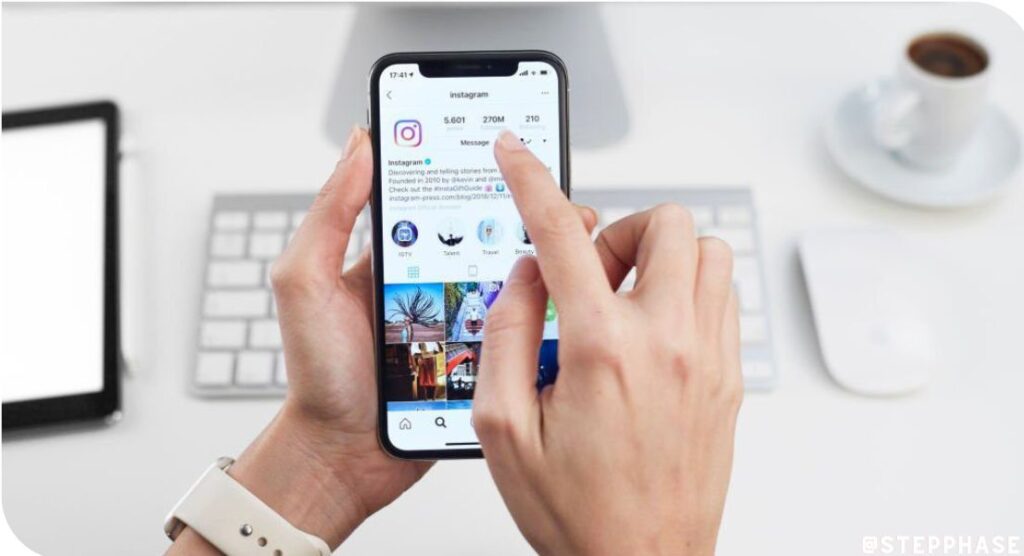
- Open Instagram in a browser.
You can take a screenshot of a picture or video that is about to vanish on Instagram by opening the app on your computer, going to the direct messages section, and clicking the screenshot button without the other person knowing.
- Switch to aeroplane mode on your phone.
The person in the screenshot won’t be made aware of your action if you take a screenshot of the disappearing Instagram image or video while your phone is in aeroplane mode.
- Use a different camera or device
Of course, you may also use a different camera or device to take a picture of your computer’s display, but the outcome might not be the best.
Be careful what you discuss while keeping in mind the solutions listed above. Isn’t it preferable to obtain permission before taking a screenshot of a private communication if it contains potentially sensitive information?







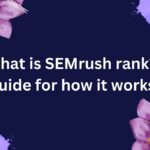
GIPHY App Key not set. Please check settings