Check out the apps for Instagram posts, where you can create custom backgrounds and frames. Instagram provides users with a large number of filters and effects for publications. However, those who want to stand out even more in the feed or stories try to use more graphic resources, such as backgrounds and frames for the images. For this, there is a wide variety of applications available.
The Play Store and App Store offer apps that have customizable templates for different areas of Instagram for photo editing apps.
such as separate feed publications, carousel posts, and the viewing of stories. In just a few steps, you can develop beautiful creations for your profile with these apps for Instagram Posts
MOLDIV Photo Editing App

MOLDIV is one of the most complete editors and the best photo editing apps for mobile phones. In it, it is possible to concentrate on all the stages of editing the publication, starting with touch-ups and filters and ending with interesting frames, backgrounds, and collages.
It draws attention to a large number of frames available, holding up to nine photos at the same time.
In addition to including several background options and inclusion of texts.
PlayStore: MOLDIV | AppStore: MOLDIV
UNFOLD Photo Editing App

Unfold is a photo editing app aimed at creating Stories and an excellent option for those who work with the management of social networks.
There are more than 250 templates available, resulting in Stories that mix photos and videos, in addition to the application of effects and typography.
To access the full catalog of models, it is necessary to purchase the paid version, but there is a large sample of free content for production.
PlayStore: UNFOLD | AppStore: UNFOLD
SCRL
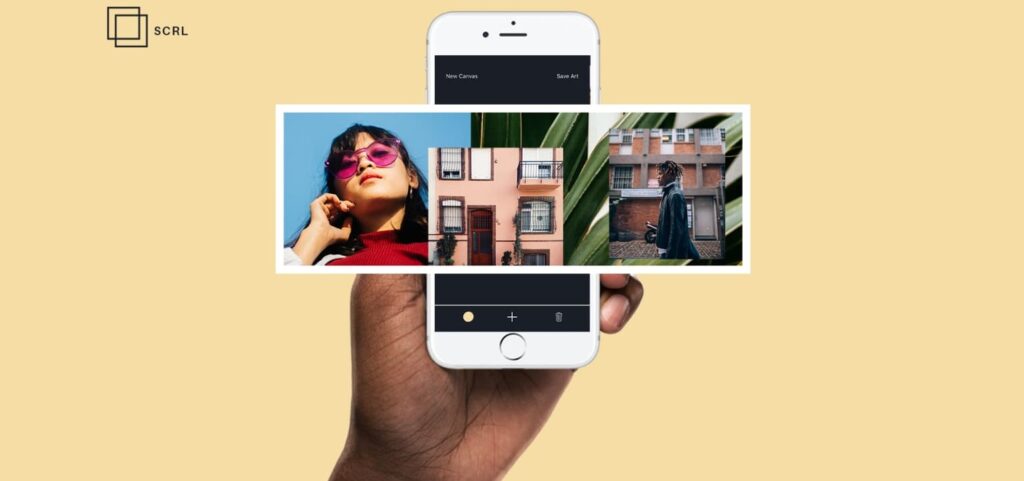
The carousel post format on Instagram is widely used by influencers and brands. In addition to containing various information, it allows incredible creations.
SCRL, available only for iOS, is one of the best options in this regard. It is possible to create panoramic collages, and insert photos, videos, and gifs, bringing unique results.
Unlike Unfold, free resources are more limited, but worth the experience.
AppStore: SCRL
OVER Photo Editing App

Over is a complete image editing tool, with templates dedicated to different scenarios.
It offers, for example, a large catalog of customizable templates for publications in Stories and Instagram Feed.
Edits are quick, with simple commands, and all results can be shared on social networks.
PlayStore: Over| AppStore: Over
We are here to hear from you
After all, you can contact us to let us know if we are missing something on our page. I hope you like and thank you for your visit








GIPHY App Key not set. Please check settings