How to download YouTube videos?: Save your favorite YouTube videos locally on your computer hard drive to play them without an internet connection.
There are many ways to save a copy of your favorite YouTube videos to play them later without being connected to the Internet: online services, dedicated applications, browser extension, there are many solutions, but they are not always easy to implement. application.
However, there is a very easy way to download videos from YouTube using a tool that many have already unknowingly installed on their computer: VLC.
The open source media player is able to play network streams, understand to play video from url. From there it becomes very easy to get a backup copy.
How to download YouTube videos?
Download VLC
If you haven’t already, download and install VLC on your computer. This open-source media player is really capable of playing a majority of video and audio files natively, without install other components.
Available for free, VLC has become the benchmark multimedia player for a large number of users.
Download 32-bit VLC for Windows (Free) Download 64-bit VLC for Windows (Free) Download VLC Portable for Windows (Free) Download VLC for macOS (Free) Download VLC for Linux (Free)
Open a network stream – How to download YouTube videos?
Go to YouTube first to copy the URL of the video you want to save. To do this, just right click on the video and click Copy Video URL .
Open VLC, and click on the File / Media menu to Open a network stream .
In the URL field, copy the URL of the YouTube video you copied above and click the Open / Play button . VLC should automatically start playing the video.
Access the information
Now click on the Window / Tools menu , then on the Media Information menu
A window displaying all of the video’s metadata is displayed. After all, its Location field at the bottom of the General tab, copy the displayed URL.
Download the video – How to download YouTube videos?
Now open your favorite web browser, and paste the URL copied in the previous step into the address bar and validate by pressing the Enter key on the keyboard. The video should launch directly in the browser.
Right-click on the video, and click the Save Video As menu. Choose a backup directory and enter the name of backup and validate by clicking on Save.
Add a file extension
On macOS, the downloaded file may not have an extension. If VLC can read it, not all media players will.
Locate your file, right click on it, and click Rename . Simply add the extension ” .mp4 ” and validate your changes.
How to download YouTube videos?
We are here to hear from you
Of course, you can contact us to let us know if we are missing something on our stepphase.com page. Post credit to 01net and I hope you like it and by the way, thank you for your visit.
more related content is down below




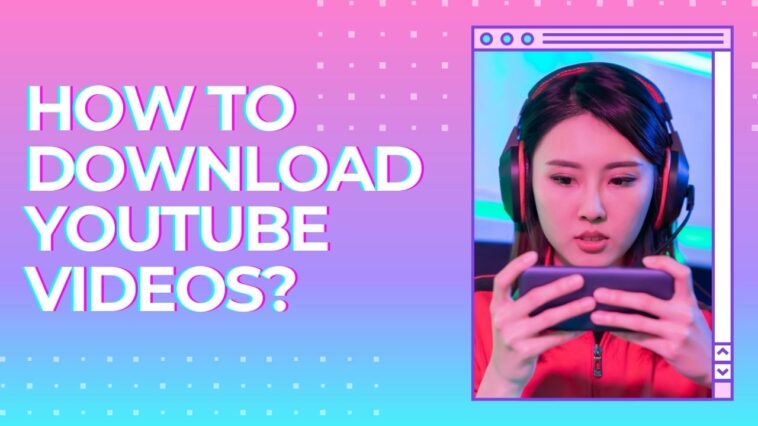



GIPHY App Key not set. Please check settings