The new Freeform app from Apple makes it easy to express your ideas, visualize a project, and organize your thoughts. It’s a blank slate that’s simple to decorate with images, shapes, notes, links, and other information.
Here are three interesting things I accomplished to start using Freeform: sharing was simple, the organization was simple, and there were lots of styling options.
Easy sharing
I’ll start with Freeform’s easy sharing and collaboration features, which allow me to edit a board across different devices.
I first made a new board on an M1 MacBook Air, gave a title, and then added some links using Safari. Switched to my iPhone 13 Pro Max and used the Hand-Off feature in the Freeform app to continue working on that board while taking a picture.
I quickly highlighted various aspects on the board on my third-generation iPad Pro 12.9-inch by drawing on it with an Apple Pencil 2. Each device provided benefits that would have been more challenging to attain with a laptop, smartphone, or tablet individually.
A bench, some flowers, a tree, and other additions were planned for our garden area in order to make it a more pleasant space for relaxation. The job won’t be finished in the winter, of course. But using the Freeform app makes it simple to plan ahead and recall details.
Now that we have a list, we may refer to it as the weather warms up. If new garden decorations are discovered to be interesting along the way, the board can be updated.
When I was happy with the initial version of this Freeform board, I invited my sister to contribute her thoughts. Keep in mind that you must permit the Freeform app to use iCloud. The Apple ID/iCloud settings section of the Settings app contains this option.
She used an iPad 11-inch from the first generation. But it didn’t have iPadOS 16.2, which is what Freeform requires as a minimum.
Related: Epic games: Apple reveals that 128 million users have…
She was able to open my invitation and view what I had done once I updated it. This is a fantastic collaborative area for working on a lengthy project like this thanks to her adding her own notes, links, and photographs.
Effortless organization
It can be challenging to keep project boards organized and simple to grasp, especially when using actual paper, a whiteboard, or a corkboard.
Making a great layout becomes difficult due to the work involved in physically moving things around. There are many note-taking and organization apps available, but occasionally they are difficult to use and cost money.
Drag & drop elements to any location with Apple’s new Freeform app. Additionally, by selecting two or more items and selecting the group tool, you can align edges. It has a three-rectangle appearance and provides a variety of choices.
The Mac version of the tool now enables even spacing distribution of the selected objects in addition to grouping, aligning edges, and centering. Apple’s Mac, as usual, offers more precise control. While the iPhone and iPad are portable, and have superior cameras, and touchscreens, each adding something unique to the mix.
Adding some style
The Freeform app sounds like a useful tool for the business because it makes it easier to gather materials, arrange thoughts, and collaborate with others. True, but experimenting with the fonts, colors, and other pre-made things can also be a lot of fun. It was fun for my wife and me to spend a little more time dressing up the board.
The typical sans-serif font is acceptable, and text that is centered generally looks good. On the other side, spending a short while to make everything appear better might encourage known to frequent the board and make improvements.
I can add more notes because the Freeform software provides an endless canvas, including pricing estimates, different links, color schemes, and more. Starting to use Apple’s Freeform app is the most intimidating part.
It’s just like an empty page or canvas for a writer or artist. The initial step is to post anything, and from there I just keep adding more by dragging links and photos, writing notes, or drawing.
To bring the concept closer to reality, I can at any time go from creative thinking to organizing or analyzing.
Freeform App: What you need
There is no Windows or Android version of the Freeform app, and it does not work in a browser. The only acceptable device is an Apple device.
You require macOS Ventura 13.1 in order to test the Freeform app on your Mac or MacBook. Both the iPhone and iPad require iOS 16.2 and iPadOS 16.2, respectively. The most recent update includes all of these.
You must provide the Freeform app access to iCloud after installing the most recent operating system. This seems like it should have been the default setting, but Apple has made it optional because it uses storage.
About 13MB is used by the garden board, and 5GB of free cloud storage is provided by Apple. If I didn’t use iCloud for anything else, I could fit 384 comparable Freeform boards in that amount of space. Yet, it may quickly add up and result in a larger monthly subscription fee.
Apple already had apple, but the Freeform app is more motivating because it does away with the note’s highly organized appearance and gives users enough of room to get started. Take a look at Freeform for your upcoming project to discover how quickly and easily the ideas start to flow.




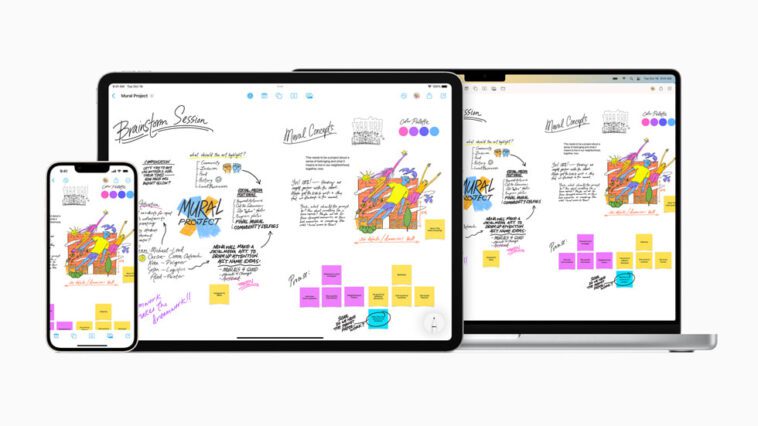


GIPHY App Key not set. Please check settings