Google is going to make a major name change to its professional office suite. It goes from being called G Suite to Google Workspace, which unites Gmail, Chat, and Docs.
Google hasn’t had a good track record with their apps and their names. Services that are very similar to each other (Allo and Hangouts, Keep and Task, etc.) or services that end up dying shortly after birth are some of the stains on Google’s file. Now they will put a little order with Google Workspace.
This is a new collaboration platform designed for companies that will not only unify services like Google Gmail, Chat and Docs on a professional level, but will also unify and replace G Suite, Google’s professional office environment. Google Workspace will integrate Calendar, Drive, Docs, Gmail, and Meet.
The rebranding has been total, with the presentation of a new company brand and with the idea of centralizing all Google tools in a single platform, making productivity much more accessible and organized than on previous occasions.
Google Workspace now unifies all the professional tools that we already saw in G Suite. Especially those of “communication and collaboration, such as chat, email, voice, video call, and content management”, as explained by the company itself. As expected, these apps receive their own exclusive enhancements designed for business environments.
Google Workspace
In Google Docs, the preview of links is released, that is, the ability of the user to see the content linked previously without having to leave the document already created. Linked content can be a Slides presentation or a link to a Gmail email.
Google Docs, Sheets, and Slides receive the acclaimed PiP or Picture in Picture mode that allows you to minimize video calls and multimedia content in one window so you can continue to carry out tasks while watching video conferences or presentations. The ability to create documents in these tools across rooms is also added.
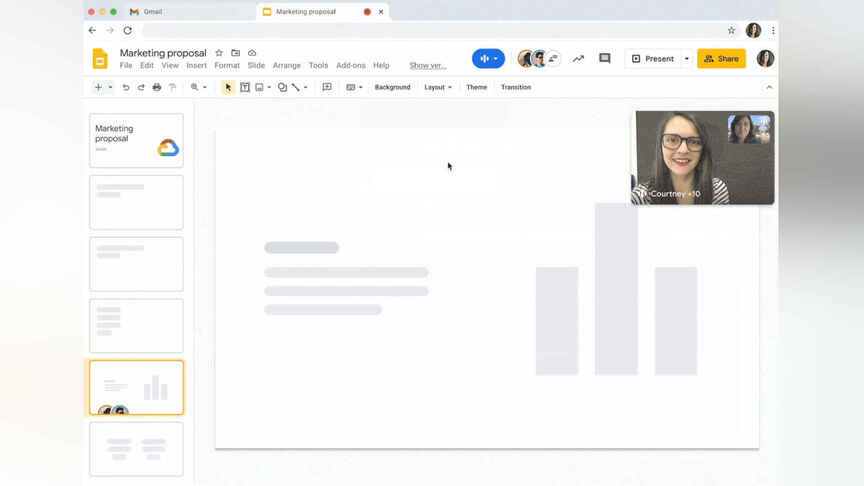
On the other hand, we have smart chips. If we are within a document created in Docs and we mention a person, Docs will display a menu in which we will see all the information of that contact, including their position in the company and even the address of their office, even if they do not belong to our organization. From there we can access more information or even access suggested actions.
On the other hand, Google has also done its homework when it comes to security. The data protection reports will be released next week, which will allow creating reports so that the administrators of the work environments can understand the information that Workspace stores about the company.
New prices
Google Workspace will be available today, with new pricing rates added for small and large businesses. These are the prices for companies with less than 300 employees
- Business Starter: ₹125 or $1.71 per user, with a personalized email.
- Business Standard: ₹672 or $9.14 per user. More storage (2 TB) and more capacity for video calls.
- Business Plus: ₹1,260 or $17.15 per user, with tools such as Vault or MDM.
Companies with more than 300 employees will be able to access Enterprise, a special rate. To access this, the company will have to contact Google’s sales department to check prices.
In the event that teams want to use Workspace, a plan of $8 per user is established with specific tools for video calls.
Users and companies that already have G Suite will not suffer any changes. G Suite licenses will remain until a full transition is made, and those that are not ready to adapt to the Workspace will receive information in the coming months.
You can contact us to let us know if we are missing something on our page. I hope you like it and thank you for your visit.








GIPHY App Key not set. Please check settings